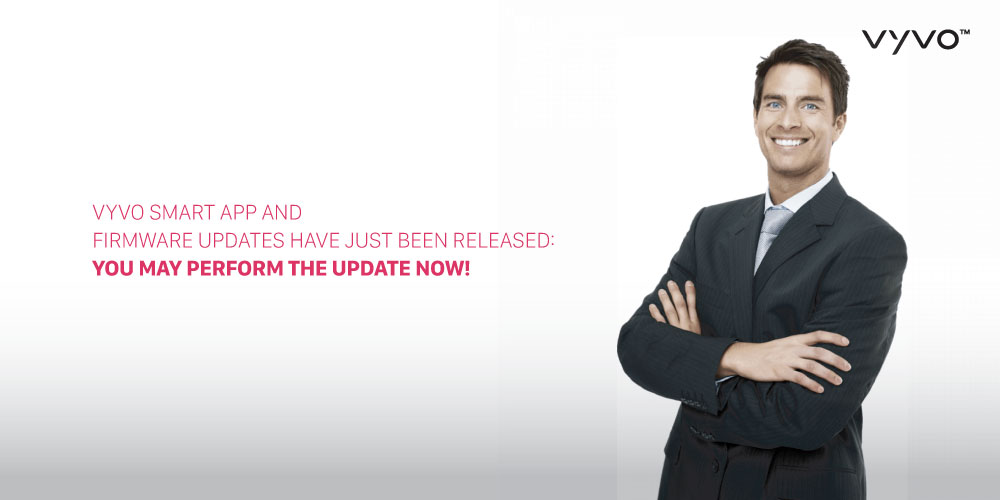
VYVO Smart APP and Firmware updates have just been released: You may perform the update now!
Update your VYVO Smart App and your device firmware to improve your device experience now.
These updated versions address bugs, fixing and improving performance, and they are vital for you to properly perform them, in order to use your device in the best way possible.
Please follow these instructions to update your experience.
- Download your VYVO Smart App from the Official Store (Google Play, Apple App Store, or VYVO App Store) or update it to the last available version.
- Login and connect your device
- An automatic alert will inform you about the availability of new firmware; if it does not show up, you can access the device menu, then reach the firmware upgrade section and start the update.
Please note: Ensure that the battery power is not lower than 50% before starting the update, and make sure to keep your smartwatch close to your phone. Do not exit the upgrade page before the transfers have finalized and the update has been completed successfully.
Now you are all set to enjoy the improved VYVO experience!
Continue to follow us on all official VYVO communications channels to receive update information.